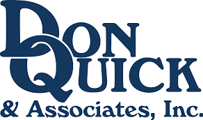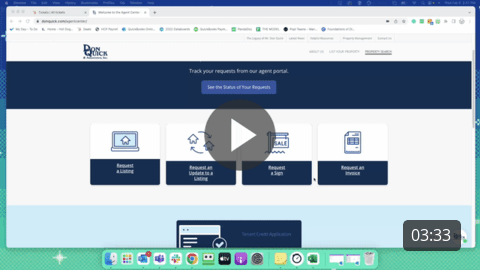Requesting an invoice is easy with our Agent Center form. Here's a step-by-step tutorial on how to request an update to a listing.
Visit our agent center by visiting https://donquick.com/agentcenter. We recommend you keep this link bookmarked in your computer and phone's web browser to find the page quickly.
The passcode to the agent center is the 5-digit zip code of our Don Quick headquarters.
Click on the Request an Invoice Form.

Please complete all the form items to the best of your ability. Any form fields marked with an * are required to be completed to submit the form.
REQUEST AN INVOICE FORM

Most importantly, please ensure your email, the property name and the address are accurate. Our system uses those three pieces of data to make sure your requests are organized properly in our system.
When requesting an invoice, if you answer 'NO' to the COI question or 'NO' to the question regarding receiving funds from the landlord or property manager, HubSpot will send you an internal email notification stating that the invoice cannot be prepared and to check-in with Caitlin for more information. These internal notifications will only be received if you have accepted your invitation to HubSpot as a user.
If you answer NO, your request cannot be processed.

You will receive an email notification from HubSpot stating that your request could not be processed.
If your request was successful, you'll receive an email stating that your request is being processed.
EXAMPLE EMAIL

You can check the status of your request at any time by visiting the Agent Center and clicking on See the Status of Your Requests which will take you to our request ticket portal. From there, you can see all of your requests. Clicking on your requests will allow you to access the history and the status. You must use your DonQuick.com email to get access to the ticket portal. If your browser has cookies enabled, you may not be asked again for your email to access the system.
If a listing request needs additional information to be completed, the back office will email you for more information.
Please respond to the email with the information required. Do not start a new email conversation. This will help keep communication about the listing organized in the system.
If an invoice request is pending information from you, and we have not heard back in 2 days, the system will automatically send you a reminder. Replying to the correct email with the information requested will prevent the reminders from occurring.
Once the invoice has been sent to accounting, you'll receive an email that your request has been closed.